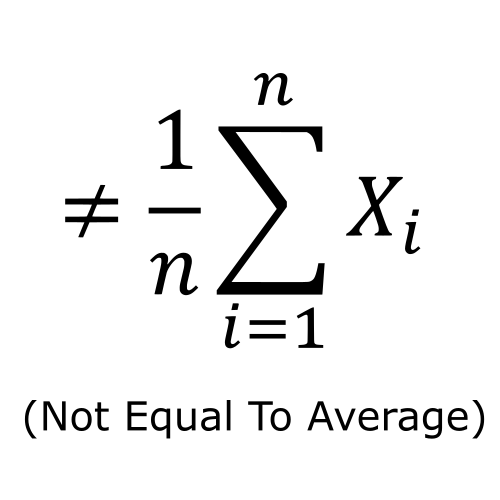Revolutionize Your Home with Kasa Smart Plugs: A Guide to a Smarter Life
Hey there, fellow tech enthusiasts! 🖖 If you’ve ever found yourself fumbling for the lamp switch while your hands are full (or, let’s be honest, just too lazy to get up), then you’re in for a treat. Today, we're diving into the world of smart home technology with the Kasa Smart Plug HS103P4—your new best friend in home automation. Buckle up, because we’re about to make your life a whole lot easier!
What’s a Kasa Smart Plug Anyway?
The Kasa Smart Plug HS103P4 is not your average power outlet. This nifty device connects to your Wi-Fi network, allowing you to control your home electronics remotely. Whether you want to turn on the coffee maker from your bed or schedule your Christmas lights to turn on at dusk, this smart plug has got you covered.
Key Features:
- Voice Control: Works seamlessly with Amazon Alexa and Google Home. Just say the magic words, and BOOM—your device is on!
- Remote Control: Turn electronics on and off from anywhere using the Kasa app on your smartphone.
- Scheduling: Set timers or countdowns to automate your devices. Perfect for lamps, fans, humidifiers, and even holiday lights!
- Easy Setup: Simply plug it in, connect to your Wi-Fi, and follow the instructions in the app. Easy peasy!
- Trusted Brand: Designed in Silicon Valley and loved by over 5 million users. Safety certified for your peace of mind.
Why You Need Kasa Smart Plugs in Your Life
Now, you might be wondering, “Why should I invest in smart plugs?” Here’s the scoop:
- Convenience: Imagine walking into a room and telling your smart assistant to turn on the lights. No more stumbling in the dark!
- Energy Savings: Schedule devices to turn off when you’re not using them. Save some cash and the planet. 🌍
- Security: Set your lights to turn on and off while you’re away to give the illusion that someone’s home. Perfect for deterring those pesky burglars!
How to Set Up Your Kasa Smart Plug
Setting up your Kasa Smart Plug is as easy as pie. Here’s a step-by-step guide:
- Plug your Kasa Smart Plug into a wall outlet.
- Download the Kasa app from the App Store or Google Play.
- Open the app and follow the prompts to connect your smart plug to Wi-Fi.
- Once connected, you can start controlling your devices using the app or via voice commands with Alexa or Google Home!
Frequently Asked Questions
1. Do I need a hub to use Kasa Smart Plugs?
Nope! Kasa Smart Plugs connect directly to your Wi-Fi, so no additional hub is required.
2. Can I control multiple devices with one smart plug?
3. Are Kasa Smart Plugs safe?
Absolutely! They are UL certified, which means they meet high safety standards.
4. What devices can I connect to the Kasa Smart Plug?
You can connect any device that plugs into an outlet, such as lamps, fans, and even small appliances!
5. Is the Kasa app free to use?
Yes! The Kasa app is free and available for both iOS and Android devices.
Get Your Kasa Smart Plug Today!
Ready to take the plunge into the smart home revolution? You can grab your very own Kasa Smart Plug HS103P4 on Amazon right now! Trust me, your future self will thank you for it.
For more smart home gadgets, check out these options: Smart Home Devices and Smart Lights. You won’t regret it!
As an Amazon Associate I earn from qualifying purchases. So, when you purchase through my links, you’re not just getting amazing products—you’re also supporting this blog. Win-win!