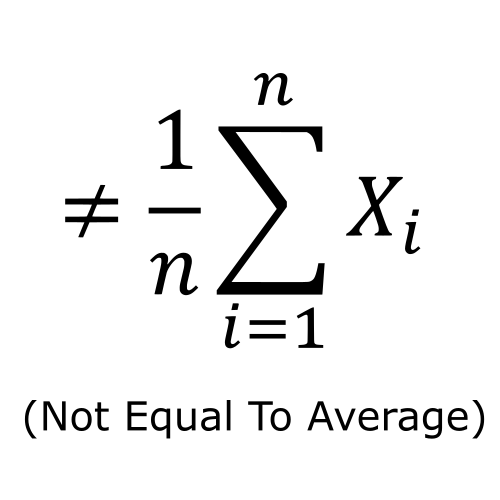Transform Your Home into a Smart Haven with the Echo Hub
Hey there, smart home enthusiasts! If you're like me, you love the idea of a tech-savvy house that practically runs itself. But let’s be real: managing a multitude of smart devices can sometimes feel like herding cats. Enter the Amazon Echo Hub, your new best friend in the smart home game.
What is the Echo Hub?
The Echo Hub is an 8” smart home control panel that makes controlling your devices easier than ever. With Alexa on your side, you can just ask her to dim the lights, turn up the thermostat, or even check your security cameras—because who doesn’t want to keep an eye on their furry friends while they’re out?
Key Features That Will Make You Say “Where Have You Been All My Life?”
- Streamlined Control: Customize your dashboard to access everything you need at a glance. Want to check your home security? Boom. Need to turn on the coffee maker? Done.
- Compatible with Thousands of Devices: Whether you have smart locks, lights, or thermostats, the Echo Hub plays nice with them all. WiFi, Bluetooth, Zigbee, Matter—no need to worry about compatibility here!
- Home Security at Your Fingertips: Arm and disarm your security system with just your voice or a tap. Who knew feeling safe could be this easy?
- Easy Installation: Wall mounting, power-over-ethernet, or just sitting pretty on a table—install it however you like. Power cables? No problem! Hide them away with in-wall cable pass-throughs (sold separately).
- Privacy Controls: With multiple layers of privacy protection, you can enjoy your smart home without worry. Plus, there’s a handy mic off button for those times when you just need a break from Alexa’s chatter.
- Eco-Friendly Design: Made from 27% recycled materials, you'll feel good knowing you’re being kind to Mother Earth.
Why Choose the Echo Hub Over Other Smart Home Controllers?
While there are plenty of smart home hubs out there, the Echo Hub stands out for its user-friendly interface and deep integration with Alexa. It’s not just a control panel; it’s your personal assistant in tech form. Plus, let’s face it: who wouldn’t want to call their home assistant “Alexa”? It just sounds cool.
How to Maximize Your Echo Hub Experience
Once you’ve got your Echo Hub set up, it’s time to make the most of it. Here are some pro tips:
- Customize your dashboard with the devices you use most frequently.
- Set up routines for morning and evening—think of it as a little automation magic.
- Integrate it with music services to keep the good vibes flowing throughout your home.
- Regularly check for updates to ensure you’re using the latest features.
Frequently Asked Questions
1. Can I use the Echo Hub without an Alexa account?
Nope! The Echo Hub is designed to work with Alexa, so you’ll need an account to access all its features.
2. What happens if the power goes out?
Most smart home devices will lose power, but the Echo Hub can be set up with a backup battery to keep things running smoothly.
3. Is my personal data safe with the Echo Hub?
Absolutely! Amazon takes your privacy seriously, so your data is protected with multiple layers of security.
4. Can I control my smart home devices remotely?
You sure can! With the Alexa app, you can control your devices from anywhere, making it easy to check in on your home while you're out.
5. Does the Echo Hub work with my existing smart devices?
Chances are, yes! The Echo Hub is compatible with thousands of devices, so it’s likely you won’t need to replace your favorite gadgets.
Wrap It Up!
So, if you’re ready to take your smart home to the next level, the Amazon Echo Hub might be just what you need. Whether you’re a tech newbie or a gadget guru, this control panel will make managing your smart home a breeze.
Let’s be honest, who wouldn’t want to control their home with a simple voice command? It’s like living in the future, and you deserve it!
Ready to Make the Leap?
If you’re eager to get started, click here to check out the Echo Hub and see what all the fuss is about. And while you're at it, don’t forget to browse some other cool smart home gadgets here!
---