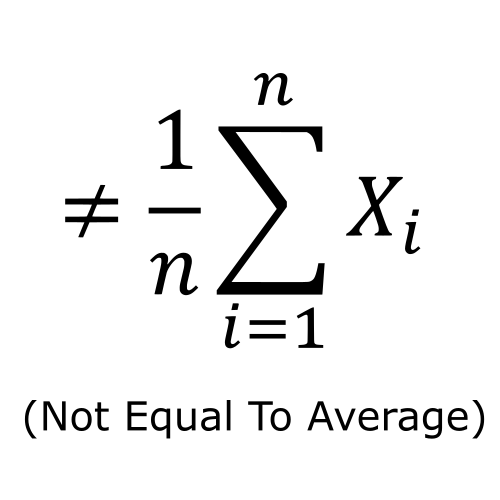Unlocking Your Home: How Amazon Alexa Makes Life Easier
Hey there, tech-savvy friends! If you haven’t met Alexa yet, it’s time to introduce yourself to this voice-activated gem. Imagine having a personal assistant who’s always on call, never requires a coffee break, and can even tell you the weather—sounds dreamy, right? Let’s dive into how Amazon Alexa can revolutionize your daily routine and transform your home into a smart haven.
What is Amazon Alexa?
Alexa is the voice-activated brain behind the Amazon Echo, Dot, Tap, and Show devices, making it a breeze to control everything from your music and smart home devices to your daily schedule. With the Alexa App, you can set up your Echo devices, control them remotely, and access a treasure trove of enhanced features that will leave your friends wondering how you’re living in 2040.
Why You Need Alexa in Your Life
Let’s face it: life can get hectic. But with Alexa, you can:
- Play Your Favorite Tunes: Ask Alexa to play your go-to playlist, and enjoy hands-free music control. Perfect for when you’re cooking or throwing a party!
- Get the Weather and News: Want to know if you should grab an umbrella or sunglasses? Alexa's got you covered with up-to-date weather and news reports.
- Answer Your Questions: Got a burning question? Just ask! From trivia to how-to-guides, Alexa is your personal encyclopedia.
- Create Lists: Whether it’s groceries or your Netflix watchlist, Alexa can help you keep track of it all.
And the best part? Alexa is always ready to help, no charging required. Talk about a low-maintenance friend!
Setting Up Your Alexa Device
Setting up Alexa is as easy as pie. Just follow these simple steps:
- Download the Alexa App on your smartphone or tablet.
- Plug in your Echo device and turn it on.
- Connect to your Wi-Fi network through the app.
- Customize your settings and enjoy!
Before you know it, you’ll be saying, “Alexa, play my workout playlist!” like a pro.
Smart Home Integration
Alexa doesn’t just play music; it can control your entire smart home. From lights to thermostats, here’s what you can do:
- Turn on/off lights with your voice.
- Adjust your thermostat to keep your home cozy.
- Lock and unlock doors for peace of mind.
Want to get started with smart home devices? Check out some of the amazing options available here!
Frequently Asked Questions
1. Can I use Alexa without an Echo device?
Absolutely! You can use the Alexa app on your smartphone or tablet, and it works just as well. No Echo? No problem!
2. Is Alexa always listening?
Alexa is always in standby mode, waiting for the wake word. It only starts recording after you say "Alexa." So, don’t worry—your secrets are safe!
3. Can I use Alexa to control my TV?
Yes! If you have a compatible smart TV, you can control it with Alexa. Just say, “Alexa, turn on the TV,” and let the magic happen.
4. How do I update Alexa’s skills?
You can enable and manage Alexa skills through the app. Think of it as giving Alexa new talents to impress your friends!
5. What if Alexa doesn’t understand me?
Don’t take it personally! Sometimes, it’s just a matter of speaking clearly or rephrasing your request. Practice makes perfect!