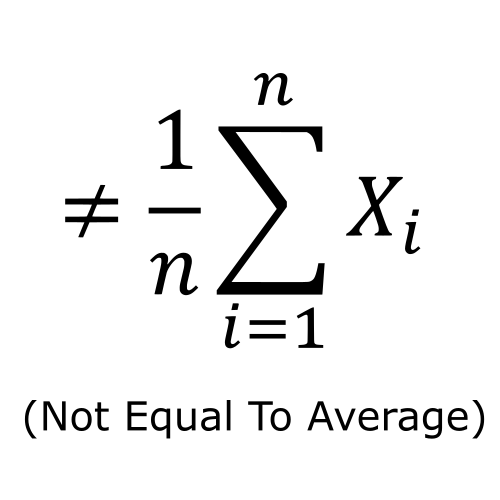How to Fix Your Bambu Lab 3D Printer: Common Troubleshooting Tips
Hey there, fellow 3D printing aficionado! If you're reading this, chances are your Bambu Lab 3D Printer P1S, A1, or P1P isn't printing exactly the way you envisioned. Don’t worry; we’ve all been there, and I’m here to help you troubleshoot like a pro. Let’s dive into some common issues, their solutions, and maybe even a few laughs along the way.
1. Printer Won't Turn On
First things first: if your printer is as lifeless as a flat pancake, let’s check a few things:
- Is it plugged in? (Yes, I know it sounds silly, but it happens!)
- Check the power cable for any visible damage.
- Try a different wall socket.
If all else fails, you might need a replacement power adapter. Check out this power adapter that’s compatible with your Bambu printer!
2. Filament Not Feeding
If the filament is being stubborn and not feeding, it’s time to play detective:
- Ensure the filament is properly loaded and that the spool is spinning freely.
- Check for any clogs in the nozzle. You might need a nozzle cleaning kit for that!
- Adjust the tension on the extruder. It might be too tight or too loose.
Once you’ve done your sleuthing, you’ll be back to printing in no time!
3. Layer Shifting
Ah, the dreaded layer shift! Your print might end up looking like it’s been through a funhouse mirror. Here’s how to fix it:
- Check for loose belts. They should be tight but not too tight—just like a good pair of jeans.
- Ensure the stepper motors are functioning. If they’re overheating, consider adding some cooling fans like these 3D printer cooling fans.
- Make sure your print speed isn’t set too high; slow and steady wins the race!
4. Print Quality Issues
Your print might look like a Picasso painting instead of a precise model. Here’s what you can do:
- Check your bed leveling. A poorly leveled bed can lead to all sorts of chaos.
- Experiment with different temperatures. Sometimes, the filament just needs a little TLC.
- Invest in a quality slicer software if you haven't already. It can make a world of difference!
5. Connectivity Problems
If your printer is having a hard time connecting to your computer or Wi-Fi, try these tips:
- Restart your printer and computer. Yep, the ol’ “turn it off and on again” trick.
- Check your network settings. Is the printer connected to the right Wi-Fi?
- Consider upgrading your Wi-Fi router if the signal is weak.
If you need a signal booster, check out this Wi-Fi range extender that can help out!
Quick FAQ
Q: How do I know if my nozzle is clogged?
A: If filament isn’t coming out smoothly or if you see inconsistent extrusion, it’s time to clean that nozzle!
Q: What's the best way to level my print bed?
A: Use a piece of paper to gauge the distance between the nozzle and the bed. Adjust until you feel a slight drag when moving the paper!
Q: Why does my printer make strange noises?
A: It could be loose parts; check the belts and motors. Sometimes a little tightening is all it needs!
Q: Can I use any filament with my Bambu printer?
A: While many filaments work, opting for high-quality filament designed for your printer will yield the best results!
Q: How often should I clean my printer?
A: Aim for a good clean after every few prints. Keeping everything tidy will extend your printer’s life!
Conclusion
So there you have it! With these troubleshooting tips, you’re ready to tackle any issues your Bambu Lab 3D Printer throws your way. Remember, every problem has a solution—sometimes, it just takes a little elbow grease and maybe a few new tools from your favorite online store. Happy printing!
---