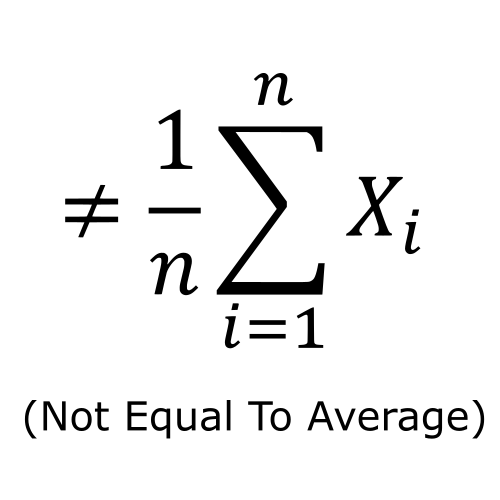Stay Organized: The Best Digital Calendar for Android and iPhone
Are you tired of missed appointments and double-booking your lunch dates? Fear not! We’ve got the perfect solution for you.
Why You Need a Digital Calendar
Let’s face it: life can get chaotic. Between work, family, and that endless list of Netflix shows you promised yourself you’d watch, keeping track of everything can be a bit tricky. Enter the digital calendar—your trusty sidekick in the battle against disorganization. Here’s why you absolutely need one:
- Accessibility: Access your calendar from anywhere, anytime, on any device.
- Syncing: Keep everything in sync, whether you're using an Android or iPhone.
- Customizable Reminders: Never forget a birthday or appointment again!
- Collaboration: Easily share events with friends, family, or coworkers.
Top Digital Calendars for Android and iPhone
Now that we've established why you need a digital calendar, let's dive into some of the best options that work seamlessly on both Android and iPhone:
1. Google Calendar
Ah, the classic! Google Calendar is like the Swiss Army knife of calendars. It’s free, easy to use, and integrates beautifully with other Google services. Plus, you can color-code your events like the organizational wizard you are.
Check out Google Calendar here!
2. Microsoft Outlook Calendar
If you’re already using Outlook for email, then the Outlook Calendar is a no-brainer. It’s perfect for professionals and integrates well with Microsoft 365. You can even manage tasks and emails all in one place!
Get Microsoft Outlook Calendar now!
3. Fantastical
If you’re looking for something sleek and sexy, then Fantastical is your go-to. With its natural language input and beautiful design, it makes scheduling feel less like a chore and more like an art. Plus, it syncs across all your devices!
Find Fantastical here!
4. Any.do
More than just a calendar, Any.do is a task manager that lets you organize your life in style. With its to-do list feature and daily planner, you’ll be a productivity powerhouse.
Check out Any.do here!
5. Apple Calendar
For the Apple aficionados, the built-in Apple Calendar is a solid choice. It’s simple, effective, and integrates perfectly with other Apple apps. Plus, it’s free! What’s not to love?
Discover Apple Calendar here!
How to Choose the Right Digital Calendar
With so many options, how do you choose the best digital calendar for your needs? Here are some tips:
- Consider Your Ecosystem: If you use Apple devices, go for Apple Calendar or Fantastical.
- Look for Integrations: Make sure your calendar syncs with other apps you use.
- User Interface: Pick a calendar that you find visually pleasing and easy to navigate.
- Features: Think about what features are most important—reminders, collaboration, etc.
Frequently Asked Questions
1. Can I access my digital calendar offline?
Most digital calendars allow you to view your schedule offline, but you’ll need an internet connection to make changes or sync your events.
2. Are digital calendars secure?
Yes, reputable digital calendar apps prioritize security. Always use strong passwords and enable two-factor authentication for extra protection.
3. Can I share my calendar with others?
Absolutely! Most digital calendars offer sharing features that let you collaborate with friends, family, or coworkers.
4. Are there any free digital calendars?
Yes! Applications like Google Calendar and Apple Calendar are completely free and come packed with features.
5. Can I customize reminders on my digital calendar?
Yes, you can set up custom reminders for events, tasks, or even just to drink water—because hydration is key!