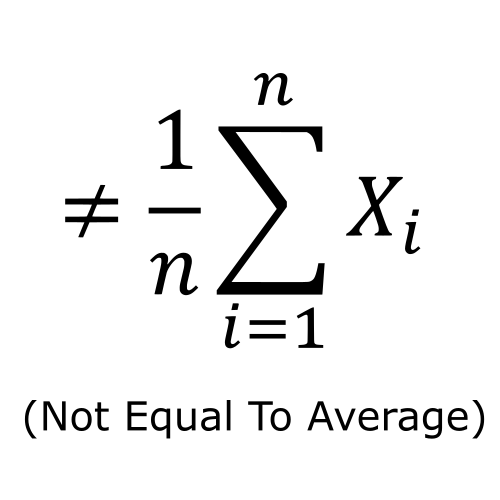The Ultimate Wireless Mouse Guide: Elevate Your Work Game
Hey there, fellow tech enthusiasts! If you're reading this, chances are you're either tired of tangled wires or your old mouse is more temperamental than a cat on a rainy day. Fear not! Today, we're diving into the wonderful world of wireless mice. Grab your favorite beverage and settle in, because we’re about to make your productivity soar!
Why Go Wireless?
Let’s be real: who needs wires when you can have freedom? Here are a few reasons to ditch the cord:
- Uncluttered Workspace: A wireless mouse keeps your desk looking sleek and organized.
- Mobility: Perfect for the on-the-go professional! Just grab your mouse and laptop, and you're set.
- Comfort: Many wireless options are designed for comfort, so you can work longer without the fatigue.
Features to Look For in a Wireless Mouse
Before you hit that "Add to Cart" button, here are some features you should consider:
- DPI Settings: A mouse with adjustable DPI lets you customize sensitivity for different tasks.
- Battery Life: You want something that won’t die on you mid-presentation.
- Comfort: Make sure it fits your hand! Medium to large sized hands? Check!
- Buttons: Extra buttons for shortcuts can make your life a whole lot easier.
Meet the Acer Wireless Mouse
Speaking of features, let’s talk about the Acer Wireless Mouse for Laptop. This little beauty is packed with all the essentials to make your life easier:
- 2.4GHz Connectivity: Enjoy a stable connection up to 32ft—perfect for those who like a little distance from their screens.
- 3 Adjustable DPI: Switch between 800, 1200, and 1600 DPI settings to match your work, whether it's design, gaming, or scrolling through cat videos.
- 6 Buttons: With forward and backward buttons, you can navigate your files and web pages like a pro.
- Smart Sleep Mode: This mouse saves battery life by going into standby after 10 minutes of inactivity. Just a click or two, and it’s back in action!
- Durability: Tested for 10 million clicks—because who wants to keep buying mice every few months?
If you’re curious about more options, check out these great alternatives: Similar Wireless Mice.
How to Choose the Right Mouse for You
Choosing the right mouse can feel like dating—there are plenty of options, but only a few truly fit. Here are some tips:
- Test It Out: If possible, try the mouse in a store to see how it feels in your hand.
- Read Reviews: See what other users are saying about the mouse you’re considering.
- Consider Your Use: Are you a gamer, a designer, or just browsing? Your needs will dictate the best choice.
FAQs
1. Do I need drivers for the Acer Wireless Mouse?
Nope! Just plug in the USB-A receiver, and you're good to go.
2. How long does the battery last?
Thanks to its smart sleep mode, you can expect three times the battery life compared to motion-wake mice.
3. Is it compatible with Mac?
While it works great with PCs, note that the side buttons may not function on Mac.
4. Can I use it for gaming?
With adjustable DPI settings, it can work for casual gaming, but if you're a hardcore gamer, a specialized gaming mouse might be better.
5. Where can I buy the Acer Wireless Mouse?
You can snag it right here: Acer Wireless Mouse for Laptop.