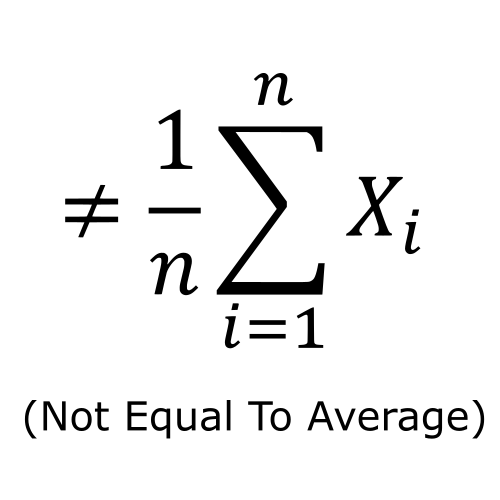# Enhancing Your Gaming Experience with the Right Home Network Setup
In today's digital age, a household filled with gamers requires a robust and optimized network to ensure smooth gameplay and minimal lag. Choosing the right router can significantly impact your gaming performance, especially when dealing with high-bandwidth applications. Let's dive into the world of gaming routers and what makes them essential for any serious gamer.
## Why Gamers Need Specialized Routers
Gaming routers are designed to prioritize gaming traffic over other network activities, ensuring that your online gaming experience is as seamless as possible. While most routers come with some form of Quality of Service (QoS) settings, gaming routers take this a step further by offering more granular control over bandwidth allocation. This means that devices used for gaming can receive priority, reducing latency and improving overall performance.
### Key Features to Look for in a Gaming Router
When shopping for a gaming router, consider the following features to ensure you get the best performance:
- **Multiple Wi-Fi Bands:** Look for routers that support at least two Wi-Fi radio bands (2.4GHz and 5GHz). Tri-band routers, which add a second 5GHz band, are ideal for dedicating one band solely to gaming.
- **High-Speed Ports:** A router with multiple gigabit LAN ports and at least one multi-gigabit WAN port can handle high-speed internet connections and wired gaming setups.
- **Advanced QoS Settings:** Gaming routers often come with specialized QoS settings that can prioritize gaming traffic over other network activities.
- **Gaming-Specific Software:** Some routers offer software like DumaOS, which provides real-time network monitoring and the ability to limit connections to nearby servers to reduce lag.
- **USB Ports:** For sharing peripherals like hard drives across your network, look for routers with USB 3.0 or higher ports.
- **Parental Controls:** Essential for households with children, these features allow you to manage internet access and monitor usage.
- **Guest Networking:** This feature allows you to provide internet access to guests without compromising your main network's security.
## Understanding Wi-Fi Generations
The latest Wi-Fi standards, such as Wi-Fi 6, Wi-Fi 6E, and Wi-Fi 7, offer significant improvements in speed, range, and efficiency. Here’s a quick breakdown:
- **Wi-Fi 6 (802.11ax):** Offers increased throughput, less network congestion, and better range. It's ideal for homes with multiple connected devices and is perfect for mesh networks.
- **Wi-Fi 6E:** Adds the 6GHz band, providing a massive bandwidth boost and better performance in crowded environments. However, the 6GHz band has a shorter range, so your gaming device should be close to the router.
- **Wi-Fi 7:** Supports the 6GHz band along with additional features like 320MHz channel bandwidth and multi-link operation, allowing for simultaneous data transmission over multiple bands.
## Setting Up Your Gaming Network
Once you’ve chosen your router, setting it up correctly is crucial. Position your router centrally in your home to maximize coverage, and consider using range extenders if necessary. For wired connections, ensure your gaming console or PC is directly connected to the router via Ethernet for the best performance.
### Tips for Boosting Your Wi-Fi Signal
- **Central Placement:** Place your router in a central location to ensure even coverage throughout your home.
- **Avoid Interference:** Keep your router away from other electronics that can cause interference, such as microwaves and cordless phones.
- **Update Firmware:** Regularly update your router’s firmware to ensure you have the latest features and security patches.
- **Use Mesh Systems:** For larger homes, consider a Wi-Fi mesh system to extend coverage without losing performance.
## Budget Considerations
Gaming routers can range from affordable to high-end, with prices reflecting the technology and features they offer. If you’re looking for a budget-friendly option, consider routers that support Wi-Fi 6. For those willing to invest in the latest technology, Wi-Fi 6E and Wi-Fi 7 routers provide future-proofing and enhanced performance.
As an Amazon Associate I earn from qualifying purchases.
Remember, the right gaming router can transform your gaming experience, making it essential to choose one that fits your needs and budget. Whether you’re a casual gamer or a competitive player, a well-optimized network can make all the difference. For more options, check out Best Selling On Amazon to find the perfect router for your home.