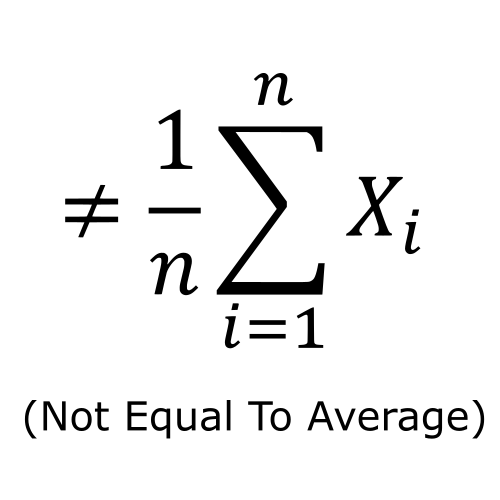Unlocking the Secrets of Base64 Image Encoding
Hey there, tech enthusiasts and curious minds! Today, we're diving into the world of Base64 image encoding. I promise it'll be more exciting than it sounds—after all, who knew encoding could be this fun? So, grab your favorite snack, and let’s decode this mystery together!
What is Base64 Image Encoding?
Base64 is a way of encoding binary data, like images, into a text format. It’s like taking your favorite candy and wrapping it in a shiny package before giving it to a friend. Why do we do this? Well, it's mostly because text is easier to handle than binary data, especially when transferring over the internet.
Why Use Base64 Encoding?
- Convenience: It allows you to embed images directly in HTML or CSS. No need for separate image files!
- Reduced HTTP Requests: Fewer requests can speed up your website. It's like getting to your destination faster by skipping traffic lights!
- Data Integrity: Encoding prevents corruption of data during transmission. Your images arrive safe and sound, like a well-protected pizza delivery!
How Does Base64 Encoding Work?
At its core, Base64 works by converting binary data into ASCII text. This is achieved by breaking up the data into chunks, then translating those chunks into a specific character set. It’s a bit like taking a long story and summarizing it into a tweet—less detail, but still the essence!
The Encoding Process
1. **Divide the Data:** Split your binary data into groups of 3 bytes (24 bits). 2. **Convert to Binary:** Each byte is represented as 8 bits, giving you a total of 24 bits for 3 bytes. 3. **Split into 6-bit Groups:** These 24 bits are divided into four groups of 6 bits. 4. **Map to Characters:** Each 6-bit group is mapped to a character in the Base64 alphabet.And voilà! You’ve got your data encoded in Base64 format. Easy peasy, right?
Implementing Base64 in Your Projects
Now that you know what Base64 is and how it works, let’s talk about how you can implement it in your projects. Whether you're building a website or a mobile app, embedding images using Base64 can be a game-changer.
Embedding Images in HTML
Here’s a quick example of how to use Base64 in an HTML image tag:
<img src="data:image/png;base64,iVBORw0KGgoAAAANSUhEUgAAAAUA... (your encoded image data here)" alt="My Image">
Just replace the placeholder with your actual Base64 string, and your image will appear—like magic!
When Not to Use Base64
- Large Images: If your images are too big, Base64 can bloat your HTML and slow down your site.
- SEO Considerations: Search engines may struggle to index images embedded this way.
- Cacheability: Regular images can be cached by browsers, while Base64 strings are not as easily cached.
Frequently Asked Questions
1. Is Base64 encoding secure?
No, Base64 is not a security feature. It merely encodes data. If security is your goal, consider encryption.
2. Can I decode Base64 back to an image?
Absolutely! There are plenty of online tools and libraries for decoding Base64 back to its original binary format.
3. Is there a size limit for Base64 encoding?
Technically, there's no strict limit, but remember that larger data will increase the size of your HTML files, which may lead to performance issues.
4. How can I convert images to Base64?
You can use various online converters or programming libraries in languages like Python, JavaScript, or PHP to encode images to Base64.
5. What formats can I use with Base64?
Most common image formats like PNG, JPEG, and GIF can be encoded with Base64. Just check the format before you start wrapping things up!
Wrap Up
So there you have it! Base64 image encoding can be a nifty tool in your web development toolbox. Just remember to use it wisely—like that secret stash of chocolate you hide from your friends. Happy coding!
If you want to learn more about encoding or pick up some tools to help with your projects, check out these products Base64 Encoding Tool">here and Image Optimization Software">here.
---